Urban Sounds 8k Classification with Hugging Face Demo
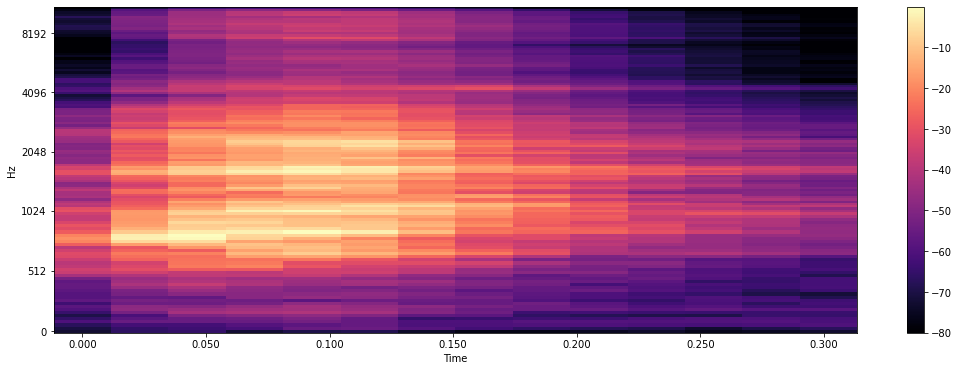
First tutorial using fastpages Jupyter notebook blog - Deploy a fast ai model to HuggingFaces
Hugging Face Demo
Here is a demo of what this model at Hugging Face : Urban Sound 8K Classification
Background
Urban Sounds is a dataset of 8732 labeled sounds of less than 4 seconds each from 10 classes. Dataset for UrbanSounds8K contains these 10 classes:
- air_conditioner
- car_horn
- children_playing
- dog_bark
- drilling
- engine_idling
- gun_shot
- jackhammer
- siren
- street_music
Research with this dataset as of 2019 and optimized ML approaches as of late 2019 had classification accuracy at 74% with a k-nearest neighbours (KNN) algorithm. A deep learning neural network trained from scratch obtained accuracy at 76% accuracy.

(accuracy metrics for research article)
The state-of-the-art methods for audio classification approach this problem as an image classification task. For such image classification problems from audio samples, three common transformation approaches are:
- Linear Spectrograms
- Log Spectrograms
- Mel Spectrograms
You can learn more about these three transformations in Scott Duda's article and Ketan Doshi's writing, reasoning why Mel Spectrograms perform better in general for visual transformations of audio files.
The transformation on these audio files is another notebook that I will add a write-up here. You can find all of the associated code here.
Code
Import the necessary modules
Using an AWS conda_pytorch_p38 environment with a ml.g4dn.2xlarge machine type
#collapse-hide
# !pip install librosa
# !pip install fastbook
# !pip install gradio
#collapse-hide
import pandas as pd
from fastai.vision.all import *
from fastai.data.all import *
import matplotlib.pyplot as plt
from matplotlib.pyplot import specgram
import librosa
import librosa.display
import numpy as np
from pathlib import Path
import os
import random
import IPython
from tqdm import tqdm
from sklearn.metrics import accuracy_score
import gradio as gr
from collections import OrderedDict
Custom Labelling Function For Classification
This function reads the categorisation information into a dictionary and then uses that filename lookup to recognise the class of a particular image
#collapse-show
df = pd.read_csv('UrbanSound8K/metadata/UrbanSound8K.csv') #classification information across folds as provided from Urbansounds
df['fname'] = df[['slice_file_name','fold']].apply (lambda x: str(x['slice_file_name'][:-4])+'.png'.strip(),axis=1 )
my_dict = dict(zip(df.fname,df['class']))
def label_func(f_name):
f_name = str(f_name).split('/')[-1:][0]
return my_dict[f_name]
File distribution across the folds
#collapse-show
df.groupby(['fold']).classID.count().sort_values(ascending=False).plot.bar()
plt.ylabel('Files in each fold')
plt.title('Files in each fold')
Text(0.5, 1.0, 'Files in each fold')
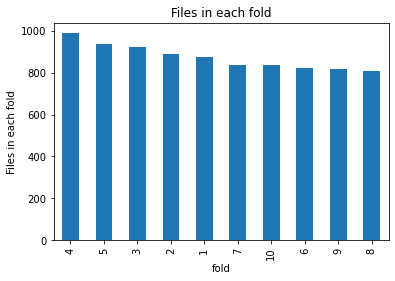
Class distribution across the sound types
#collapse-show
df.groupby('class').classID.count().sort_values(ascending=False).plot.bar()
plt.ylabel('count')
plt.title('Class distribution in the dataset')
Text(0.5, 1.0, 'Class distribution in the dataset')
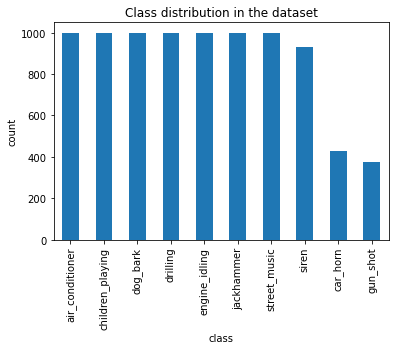
Model Build
Spider through all the folders for images (transformation of sound to melspectrograms is another notebook).
# collapse-hide
all_folds = list(np.arange(1,11))
all_folders = [str(i) for i in all_folds]
image_files_loc = 'UrbanSoundTransforms/mel_spectrogram/'
all_files = get_image_files(image_files_loc,recurse=True, folders =all_folders )
Datablock with an 80-20 Random split on entire dataset
#collapse-hide
dblock = DataBlock(blocks=(ImageBlock,CategoryBlock),
get_y = label_func,
splitter = RandomSplitter(seed=1),
)
dl = dblock.dataloaders(all_files)
print ('Train has {0} images and test has {1} images.' .format(len(dl.train_ds),len(dl.valid_ds)))
learn = vision_learner(dl, resnet34, metrics=accuracy)
learn.fine_tune(3)
Train has 6986 images and test has 1746 images.
| epoch | train_loss | valid_loss | accuracy | time |
|---|---|---|---|---|
| 0 | 1.510322 | 0.698512 | 0.781787 | 00:31 |
| epoch | train_loss | valid_loss | accuracy | time |
|---|---|---|---|---|
| 0 | 0.615340 | 0.356023 | 0.888889 | 00:39 |
| 1 | 0.270150 | 0.213896 | 0.932990 | 00:40 |
| 2 | 0.084770 | 0.181070 | 0.943299 | 00:40 |
Export the model
#collapse-show
learn.export()


Comments ()